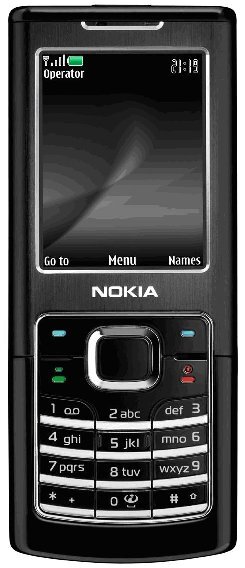Blogs
Radio Communication Options in Mountainous Areas
MOUNTAIN RADIO SERVICE (MRS)
What is it the Mountain Radio Service?
A high-frequency (HF) radio service that enables backcountry communication via a volunteer base station operator.
Users are supplied with a radio transceiver and aerial to set up. Daily ‘scheds’ (scheduled contact times) are established for users to communicate weather, location and their intended route.
Advantages
Radios are compact, lightweight and cheap to hire. Communication is available in most mountain areas; reception is not obstructed by mountains as line-of-sight is not required. Route details are recorded at base stations during scheds, which can quicken a search in an emergency.
Disadvantages
The long wire (40m) antenna that has to be erected may be a problem for an injured solo tramper. The radio is subject to static from thunderstorms and overseas interference is possible particularly later in the evening. Communication may only be possible at scheds.
How To Use
-
Study the information supplied by the respective MRS and know current sched times and channels to use. Canterbury MRS has three scheds a day, whereas many areas only have one. Extended monitoring times are likely at peak times (summer holidays) and in the central South Island.
-
Know the listening times of nearby base stations.
-
Always run out the full aerial length and raise the centre of the aerial as high as possible.
-
Have a pen and paper ready and use concise, planned messages.
-
The signal is generally better at night.
-
Carry spare batteries.
Emergencies
Athough the operators are not available 24/7 (except in Canterbury) there is a good chance an emergency call made outside scheds will be picked up by another service.
Cost/Availability
Radios are available for low cost hire from Mountain Radio Services in Northland, Hawkes Bay, Central Nth Island, Wellington, Nelson, Marlborough, Westland, Canterbury, Otago and Southland. These regions have operators and depots in many centres.
Comment
MRS is considered the best form of backcountry communication. The service endeavours to provide a fast response to emergencies once contact has been made with a base station, but many factors may limit or delay the response. Technology is advancing, and Selcall and Telcall are now available on Canterbury mountain radios, enabling them to be used as a telephone.
*Further information: www.mountainradio.co.nz
DOC HUT RADIOS
Some Department of Conservation alpine huts have a radio system installed that enables backcountry communication with the closest DOC visitor centre or duty officer. For detailed information about the extent of this service to the public contact the nearest DOC visitor centre, which can be found at www.doc.govt.nz/images/VC/visitorcentres-04-08.pdf
PERSONAL LOCATOR BEACONS (PLBs)
What are Personal Location Beacons (PLBs)?
Small emergency distress beacons that emit a radio signal when activated. This signal is picked up by satellite and/or aircraft, and an alert message is relayed
Two frequencies are available: 121.5 MHz (VHF) and 406 MHz (UHF). However, the satellite system stopped processing signals from the 121.5 MHz beacons after 1 February 2009.
Advantages
Units are compact, lightweight and cheap to hire. The beacons use international distress frequencies. Activation and detection is available day and night. They are good for trampers who risk solo trips as no set
up is required.
Some 406 MHz units are GPS (global positioning system) capable, enabling a more specific location to be established.
Disadvantages
Require line-of-sight to satellite, therefore less effective in valleys and gorges. For use in life-threatening situations only. False or non-urgent activation may increase emergency response time for people in genuine life-threatening situations. Currently, the alert signal is only transmitted one-way, so there is no way of you knowing if your signal has been received.
How To Use
- Test-check battery prior to trip, even if it has a 5 or 10-year life.
- (Note: some units are sealed).
- Extend any aerial fully. If possible, activate with a clear view of the sky; avoid deep narrow gorges or heavy foliage.
- Do not turn off once activated and STAY PUT.
- If it is a false alarm, get a message to RCCNZ (0508 4 RCCNZ) or NZ Police as soon as possible.
Cost/Availability
406 MHz beacons: $500 upwards. 121.5 MHz beacons: $300-$400. Available from ships chandlers, specialist NZ manufacturers, sports goods retailers and map suppliers. Hire beacons are available from some retailers and some DOC visitor centres.
Comment
Aircraft are equipped to receive only the 121.5 MHz signal. 406 MHz beacons also transmit a weak 121.5 MHz signal, which aircraft and/or ground teams use to locate the beacon.
406 MHz beacons:
These beacons are recommended as satellites pick up their signal quickly (within approx 1.5hrs) and give a location to within 6km – GPS capable models to within 100m. The owner of the beacon can be identified by RCCNZ through its registration, which may reduce the response time.
121.5 MHz beacons:
Confirmation of your position by satellites may take several hours, location is unlikely to be within 20km, and the owner is unknown. Since satellite processing of 121.5 MHz terminated in 2009, signal detection will only be possible by chance from aircraft overhead. One 121.5 MHz model can be activated remotely from an aircraft - useful if someone is overdue and worth considering.
SATELLITE PHONES
What are Satellite Phones?
Similar to cell phones, but can receive coverage in any location worldwide that has a clear view of a satellite to transfer information.
Advantages
Satellite phones are compact (a little larger than cell phones), receive widespread coverage, and allow two-way communication. Some allow email communication.
Disadvantages
They require a clear view of satellites. Reception may be reduced by confined gorges, dense bush, rain or damp trees. They are expensive to buy.
Use & Emergencies
To access the satellite network you need a clear, broad view of the sky; open mountain/ridge tops are the best locations. Satellite phones do not make 111 calls. Instead call the 24/7 Rescue Coordination Centre of New Zealand on 0064 4 914 8380. This number can be programmed into the satellite phone.
Cost/Availability
From $2500 to buy. Can be hired for approx $30/day plus $3.50/minute calls. Available from specialist communications equipment suppliers.
Comment
Relatively new to the market. Not widespread yet, but expect to see more of these.
CELL PHONES
Advantages
Compact, lightweight and relatively cheap, cell phones enable twoway communication and an unlimited choice of contacts including 111 services.
Service is available in most urban areas and main roads (eg. SH1). Some open ridge/hill top coverage is available mainly in the North Island and there is coastal coverage in many areas.
Disadvantages
Not designed for communications in remote areas; designed principally for city and surrounding areas. There is very little coverage in mountain valleys in the South Island, or isolated North Island mountain areas. Also, be aware that some cellphone networks have a better range than others. Line-of-sight and proximity to a service provider’s cell site antenna is usually required. When access to ridge tops is not possible, cell phone coverage is unlikely.
How To Use
Reliable communication cannot be assumed in most mountain areas, especially river valleys. Open mountain/ridge tops are the best locations. Send concise, planned messages. Conserve batteries and don't call friends.
Emergencies
Use the free 111 service. Give your phone number as the Police and Search and Rescue may need further information. Arrange suitable contact times during the initial call and turn phone off at other times. Keep your phone and battery warm and remain in an area with reception.
Cost/Availability
From $100 plus call charges. Readily available from communications stores.
Comment
Better than nothing, but plan use carefully for best results. Use as back-up to a more reliable device and carry a spare battery.
GENERAL COMMENT
All communication systems have limitations. Ideally at least two different types of emergency alert systems should be carried. Ensure all group members know how to use the devices.
When choosing a communications device consider:
• Time required to get help
• Location – remoteness, terrain and reception
• Risk of activity
• Group size – think PLB if solo (solo not advised)
• Skills and experience of group
• Medical problems
• Batteries – choose for long life and performance in the cold. Lithium recommended, or alkaline as a second choice.
Remember the golden rules for safety in the outdoors:
• Appropriate experience
• Adequate clothing, equipment, food and drink
• Local knowledge and navigation skills – know how to use a map and compass
• Don’t travel alone
• Respect rivers and weather
• Leave group details/intentions with a friend or relative.
If requesting assistance, plan your response carefully. Give details about:
• Location
• Who you are
• Weather
• Assistance required
• Terrain
• Urgency
• Disabilities/medical problems
• Time, how and when to make contact.
When waiting for rescue make your location visible to air and ground rescue teams:
• Use bright colours
• Light a smoky fire with green leaves
• Use movement
• Carry a whistle
• Flash a mirror.